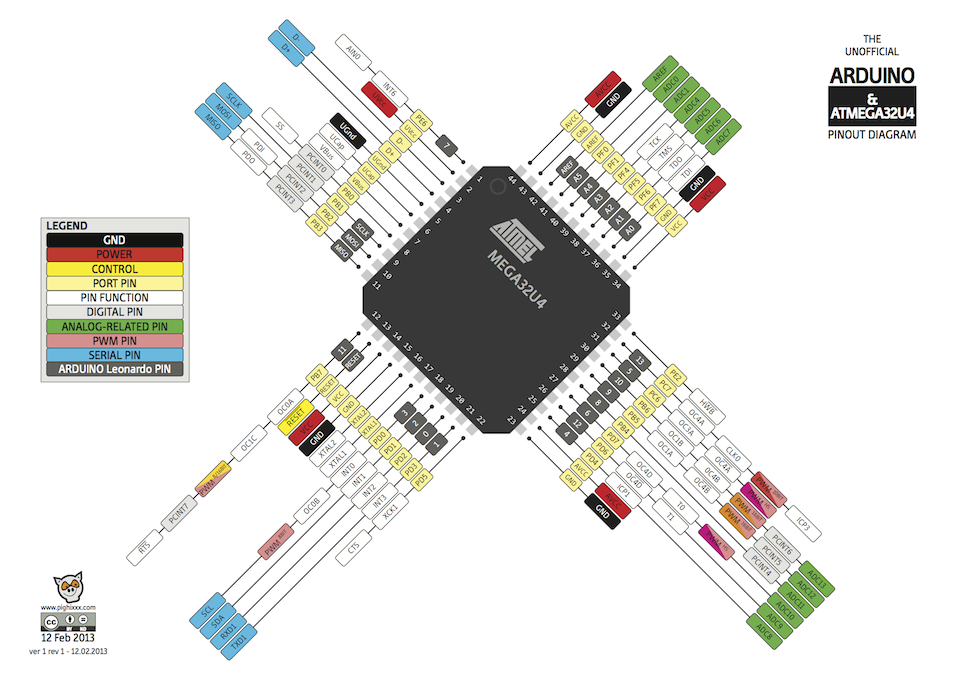Output Devices
Add an output device to a microcontroller board. Program it to do something.
For this assignmened I designed and build another arduino Leonardo, that is based to "Fab Leo" that developed by Jonathan Grinham. I am planning to use it for my final project so i integrated extra pins for the 3 servo motors, power jack, protection diodes, voltage regulator, power pins for the servos.
components:
/32U4 processor
/resistors
/capacitors
/2 female Headers 8 positions
/pins headers female
/6pos header male
/4pos header male
/power Jack
/button
/lEDs
/usb connector
/16 MHz Crystal
/protection diode schottky
/voltage regulator
/headers/p>
/battery holder 3AAA
ATMEGA32U4 Pin-Out Diagram
I am happy because I managed to get my new leonardo to work. I had some serial port issues that make my leonardo a bit unstable while I try to programm it through its own Usb. Some times I had to use an isp programmer or a FTDI cable to program it because the arduino was not recognized from my laptop through usb cable. I guess that the problem is on my laptop(i am runing Windows), because if I try to programming in another computer(mac) it is working properly. I tried to udate the drivers of my laptop and this worked for some time. For this week I managed to control a servo with my Fabduino Leonardo. I used the example of the arduino software, trying to change it a bit to play with the rotation angles of my servo motor.
Reference:
Fab Leo
Files:
Video